


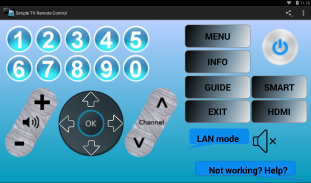

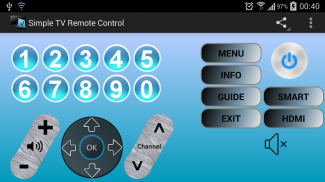



Simple TV Remote Control

Beschreibung von Simple TV Remote Control
Simple TV Remote Control app turns your smartphone into television remote control. All main television manufacturers are supported.
App uses two different solutions - IR blaster and local area internet (LAN) connection (for example, through wifi):
1)IR blaster - all main manufacturers TV-s supported (Samsung, LG, Sony, Panasonic, Vizio, Philips etc). In order to use that functionality, your smartphone must have infrared blaster. Check your phone/tablet specification to make sure your phone has it. All top Samsung models have it, in addition newer HTC smartphones and some other.
2)LAN (wifi) - this solution uses your home network. Your television must be on the same network as smartphone. For example, TV is connected to your internet router by wire or over wifi and your smartphone is using same router wifi connection.
LAN (wifi) solution currently supports following manufacturers:
*Samsung - Most of Samsung C-serie or newer TV-s are supported. But you may have to turn on remote control option under TV menu system settings. TV and phone/tablet will be connected automatically.
*LG - Solution works only with LG Smart TV-s (models since 2012). If TV and smartphone/tablet are in the same network, but app cannot find any devices, then your television is probably not supported. All commands are not available, but most common are supported.
More TV models wil be added in the future.
Extra info! If your smartphone has IR blaster and you want to control other devices than TV-s, please look my another app "IR Remote Control" what you can use to control projectors, dvd players, air conditioners, sound systems etc devices. Link to app: https://play.google.com/store/apps/details?id=ee.rautsik.irremotecontrol
Einfache TV-Fernbedienung App verwandelt Ihr Smartphone in TV-Fernbedienung. Alle wichtigen Hersteller von Fernsehgeräten unterstützt.
App verwendet zwei verschiedene Lösungen - IR-Blaster und lokalen Internetverbindung (LAN) (zB über WLAN):
1) IR-Blaster - alle großen Hersteller TV-s unterstützt (Samsung, LG, Sony, Panasonic, Vizio, Philips etc.). Um diese Funktion zu nutzen, müssen Sie Ihr Smartphone haben Infrarot-Blaster . Überprüfen Sie Ihre Telefonnummer / Tablet-Spezifikation, um sicherzustellen, dass Ihr Telefon hat. Alle Top-Samsung-Modelle haben es neben neueren HTC Smartphones und einige andere.
2) LAN (WiFi) - Diese Lösung nutzt das Heimnetzwerk. Ihr TV-Gerät muss sich im gleichen Netzwerk wie Smartphones ist. So wird beispielsweise Fernseher an Ihren Internet-Router über Kabel oder über WiFi verbunden und Ihr Smartphone mit demselben Router WiFi-Verbindung.
LAN (WLAN) -Lösung unterstützt derzeit folgende Hersteller:
* Samsung - Die meisten von Samsung C-Serie oder neuer TV-s werden unterstützt. Aber Sie müssen möglicherweise auf der Fernbedienung die Option unter TV-Menü Systemeinstellungen aktivieren. TV und Telefon / Tablet wird automatisch verbunden werden.
* LG - Lösung funktioniert nur mit LG Smart TV-s (Modelle ab 2012). Wenn TV und Smartphone / Tablet sind im gleichen Netzwerk, sondern App kann keine Geräte nicht gefunden haben, Ihr TV-Gerät wahrscheinlich nicht unterstützt. Alle Befehle sind nicht verfügbar, aber am häufigsten werden unterstützt.
Mehr TV-Modelle wil in Zukunft hinzugefügt werden.
Zusätzliche Informationen! Wenn Ihr Smartphone verfügt über IR-Blaster und Sie auf andere Geräte als TV-s steuern, schauen Sie bitte meine eine andere app "IR-Fernbedienung", was Sie verwenden, um Projektoren, DVD-Player gesteuert werden soll, Klima Anlagen, Soundsysteme etc Geräte. Link zum App: https://play.google.com/store/apps/details?id=ee.rautsik.irremotecontrol



























